Learn how to make an AFFILIATE MARKETING WEBSITE in 2021 with WordPress & Thrive in this BEGINNERS TUTORIAL
The site:
Things You’ll Need (I will earn a commission if you use these links and codes, thank you!)
• Hosting: – USE CODE WPEAGLE75
• Thrive:
• How to choose a niche:
• How to create content:
• Carl Broadbent YouTube:
• 2019 site:
• BestRoofBox playlist:
• Hosting test:
• Clear your cache:
• 2020 site:
• Wheelalong Playlist:
• Canva:
• VPN:
• Keywords Everywhere:
• Article Planning sheet:
• Best Content Service?:
• Content Tips:
• BKA Content: use code WPEAGLE
• Textun:
• Fiverr:
• iStock:
• Adobe stock:
• AAWP:
• AAWP video:
• Iubenda:
• WPRocket:
• RankMath Video:
• WP Fastest Cache:
• Google Pagespeed:
• GT Metrix:
Timings
00:00:00 Intro
00:05:19 What is Affiliate Marketing?
00:07:09 Other resources
00:07:57 Affiliate marketing IS NOT a GET RICK QUICK SCHEME
00:11:20 Topics covered in this video
00:14:24 How much you need to spend to get started
00:16:03 STEP 1 Domain Name and Hosting
00:19:28 Tips on Choosing a domain name
00:20:42 Finalising your hosting & domain order
00:24:58 Use an existing domain name
00:28:15 STEP 2 Installing WordPress
00:29:20 Logging into your hosting control panel
00:29:39 Launching install wizard
00:31:00 Creating a WordPress admin user account
00:32:03 Finalising the WordPress installation
00:33:05 The WordPress dashboard
00:33:38 WordPress updates
00:34:36 Permalinks
00:35:37 STEP 3 Installing Thrive
00:37:23 Thrive pricing
00:40:53 Thrive Product Manager
00:42:12 Installing Thrive Products
00:43:24 STEP 4 Designing a Logo
00:43:30 Canva
00:44:59 Designing our logo
00:50:09 Finishing off the logo and downloading it
00:53:05 Making a note of your colour codes
00:53:50 STEP 5 Website look and feel (Thrive setup wizard)
00:54:25 Uploading your logo
00:54:49 Brand colours
00:55:09 Website header
00:55:46 Website footer
00:56:38 Homepage template
00:57:43 Blog post template
00:59:07 Blog post list template
00:59:37 Page template
00:59:53 Header/Footer Menu
01:01:46 Header Search
01:05:48 STEP 6 Website Content
01:06:10 Signing up as an Amazon Affiliate (associate)
01:08:37 Ideas for content
01:13:40 Keywords Everywhere
01:16:59 Getting articles written
01:19:34 Publishing an article
01:19:40 Adding categories for your articles/posts
01:23:22 How to add an article to your website
01:24:05 Creating a featured image
01:30:41 Publishing from Word
01:32:15 Editing the blog post template
01:35:06 Pros and Cons Element (block)
01:37:09 Adding text and bullet points
01:40:20 Adding a product comparison table
01:51:55 Adding tags to your content
01:52:58 Optimising the table buttons for mobiles
01:54:34 Finishing off publishing the article
01:55:59 Amazon site stripe images
02:02:32 Table of contents
02:04:34 Block Templates
02:06:04 Table border colours
02:07:21 AAWP tables
02:08:40 Post template final edits
02:08:58 Affiliate disclaimer
02:10:26 Editing the sidebar
02:16:47 STEP 7 Category pages
02:17:32 Creating your category pages
02:18:27 Editing the hero section
02:23:32 Editing the content sections
02:29:19 Editing the other areas
02:38:11 Category page template
02:40:54 Post excerpts
02:46:10 Adding category pages to menu
02:47:53 STEP 8 The Homepage
02:48:24 Homepage hero
02:54:04 Homepage posts
02:57:58 Homepage about
03:02:47 STEP 9 More pages
03:02:49 About
03:05:57 Contact
03:08:56 Privacy & Cookie Policy
03:18:10 T&Cs
03:20:29 STEP 10 Top menu & footer
03:20:56 Top menu
03:23:23 Site Footer
03:29:23 Thrive Global Fields
03:34:29 Footer disclosure
03:37:31 STEP 11 Mobile Optimisation
03:37:35 Final steps
03:39:01 Mobile Optimisation
03:44:08 STEP 12 Analytics
03:44:29 Creating a profile
03:45:31 Adding the tag
03:47:40 STEP 13 RankMath SEO
03:47:53 Installing RankMath
03:50:11 Connecting to Google
03:52:21 Google search console
03:54:17 STEP 14 Site Speed
03:56:15 WP Rocket
04:01:26 OUTRO
Email: eagle@wpeagle.com
tweet: @wordpresseagle
FB:
FB Group:
Discord:
#affiliatemarketing #amazonaffiliate #wordpress
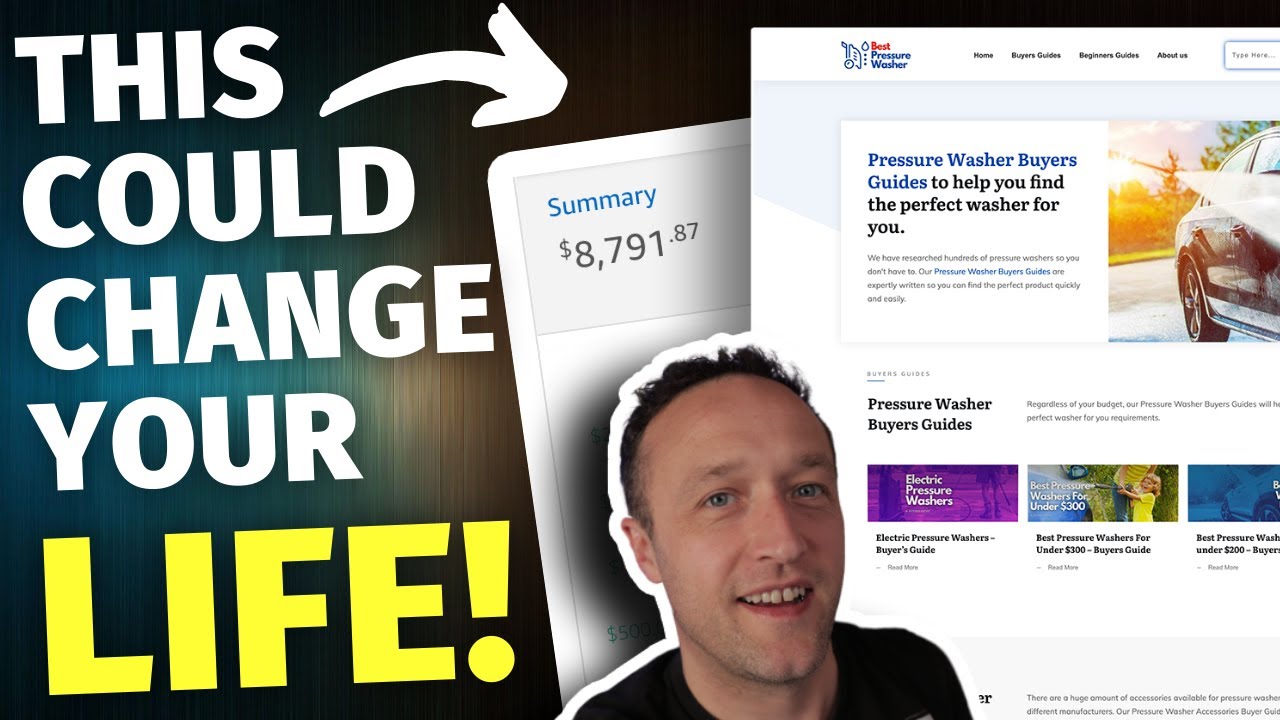







It's true I did follow one of Alex's video. It all started from there. I have not looked back since.
Love from bangladesh
Wow, 4 hours. Haven't watched it yet, but I'm sure it will be what I need right now. Perfect timing 😃
This is knowledgable.This vid really is similar to the vids of this informative Adi. She is an expert in the automation tool Jarvee and that is why they call her Doctor Jarvee.
You should really check her advice out and give Instagram Expert a follow! #AdiDrJarvee
Watched the entire thing on 1.5 speed, Alex. I know most of this stuff but I was interested to see your process of starting a new site from scratch. Thanks for a great tutorial and good luck with the pressure washer site!
I think you will find you can only buy the membership now from Thive Themes. They no longer offer single purchases. That was yesterday I believe.
Thanks Alex can we move from elemntor to therive?
Where do you hire your writers for content?
Hi Alex! I also got started by watching one of your videos. (Bowwowtech)
I'm still an amateur but I am building my site steadily and hope to find some success in the near future 💞
Alex, great video indeed. If we don't have money for the plugin that provides us with tables, can we use an alternative? Just like Elementor tables and call of action buttons? Is there such an option in Thrive themes? Thank you!
Super video Alex. The information you provide in this video and all others you make has been very helpful to me in my journey.
Dang you talk about a lot of interesting talking points in the marketing space! We love what you do, don't stop. Anytime you are in Arizona hit us up. If you'd like, message us @dmakproductions on Instagram and we can chat. We love what you do!
Cracking video Alex, I am going to give Thrive a go for my next site.
Great vid
First two hours watched last night …. second 2 hours later tonight
Like Carl, I watched one of your videos, then the next one you did with Darrel Wilson. I set up my blog, and I'm still chasing the bag! Thanks.
Great Content, many Thanks!
Dayummmm! 4 hours. let me sit tight and see how this change my life too
If you wanna get motivated and cut the fluff….watch some WP Eagle stuff!!
Absolutely brilliant. I have used Thrive for many years and your training is actually better than the training from the company themselves. Thank you very much and please don’t stop doing your videos.
Thanks for the video. I can imagine how much you've put making this video.
Hi Alex! Nice tutorial! Do you have a similar one but with Elementor and Astra theme?
This information is priceless👌. Well done for making this amazing tutorial Alex
Loving the honesty
Always love the videos, but are you sure it's legally ok to copy paste (1:55) from Amazon to your website?
If something is changed on the Amazon page, it will not update on your website.
Thanks. Great channel
👍👍👍🔆🔆☀️☀️👍👍☀️☀️
Hi Alex. I just came across your vid, I was actually starting to watch somebody else's one on my phone, when all of the sudden the screen flipped, so when I was trying to recover the vid I was watching I touched the screen and "by mistake" it was your video, which started playing…. I was upset because it took me off my being concentrated from the previous one…. but here's when the magic begins….
Your video started playing , which right away caught up my attention and on top of that I sensed pure honesty coming from my cell phone screen… so I forgot about the previous vid and continued watching yours….
To make it brief : Thank you Alex, Thank you for sharing such a complete information !!!.
Blessings !!!☀️☀️☀️☀️👍👍👍😀😀
Thanks
Great episode bro
Great video! Unfortunately looks like Thrive don't offer individual products anymore, only the annual subscription. Other than this minor blip hoping to pull the trigger on my own website in the next few weeks. Many thanks for all your helpful content!
Alex thank you so much, it is so much information for a beginner, but I have to do it some how, I hope i would of found you a long time ago to have a better understanding of what i need it to start making money and not to work for any body.
This is Gold…Thanks Alex ⭐️
Amazing tutorial, comprehensive and insightful 👍
Hi, Thanks a lot for this amazing video, please do you have any video can tell me how I can add item direct to amazon cart from my website to let cookies be 90 days, not 24 hours ?
Hi Alex 🙂 Great video, Do I need to link the categories to the category pages?
Inspiration indeed, as I have been following both you and Carl for quite some time. Great to see others on this journey too.
Am interested in having a wonderful website how do I go about it?
Hello, I did not watch the Tutorial yet, but I have a question .. Can I create a store with more than fifty products using WordPress? please answer me.
Do you still use elementor since they have changed their pricing structure?
Do we need to put an addition prettylinks plugin